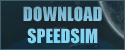The OGame Combat Simulator
Skins
Since v0.8.5b SpeedSim supports a skinnig system with which you can make your simulator much more beautiful.
Installation of skins
After downloading a skin you have to extract all files into your SpeedSim folder.
The ini-file (which is part of every skin) have to be in the same folder as the SpeedSim.exe! After that, choose your skin and enjoy your new simulator!
Own Skins
For those who want to create their own skin there is a skinning tutorial available. Furthermore we have a subforum for everything regarding skinning.
| Page: «:1 | 2 | 3 | 4 | 5:» | |||
Screenshot | Description |
Screenshot | Description |
|---|---|---|---|
 | Download "Dragostyle"
by BLAZE More.. |
 | Download "Earthling"
by Dude More.. |
 | Download "Elisha5"
by Marcosm64 More.. |
 | Download "EpicBlue"
by ChaosSystem More.. |
 | Download "Eternal Blue"
by Diamond More.. |
 | Download "Evolution"
by Dreiundachzig More.. |
 | Download "eXcezZive"
by eXcezZ More.. |
 | Download "FreeLancer"
by ChaosSystem More.. |
 | Download "FrostAbstract"
by Danix More.. |
 | Download "fw_Skinpack (3 Skins)"
by HelpLess More.. |
| Page: «:1 | 2 | 3 | 4 | 5:» | |||